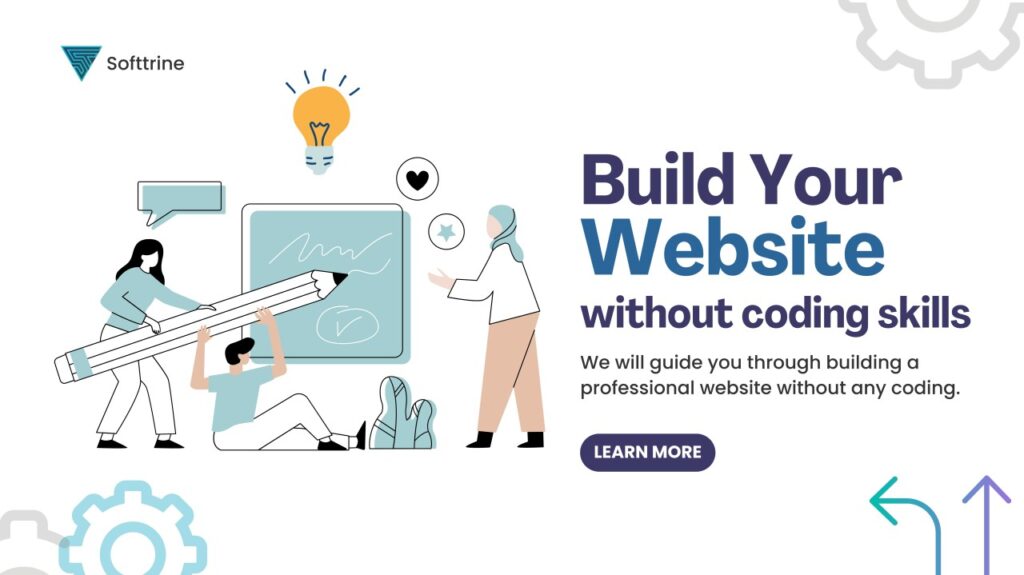Do you want to create a website? But you don’t know how to code. Don’t worry. You can design a professional website without coding. This guide will help you do that.
Choose a Website Builder
First, you need a website builder. A website builder is a tool. It helps you create a website easily. You don’t need to write code. Popular website builders include:
- Wix
- Squarespace
- Weebly
- WordPress.com
All these builders are easy to use. They offer many features. Choose the one you like best.
Pick a Template
Website builders offer templates. Templates are pre-made designs. They make your job easier. Choose a template that suits your needs. Look for a clean and simple design. This will make your site look professional.
Customize Your Template
Now, it’s time to customize. You can change colors, fonts, and images. Make the template look how you want. Here are some tips:
- Use colors that match your brand.
- Choose easy-to-read fonts.
- Add high-quality images.
Add Important Pages
Every website needs key pages. These pages give information to visitors. Here are some important pages:
- Home: This is the first page visitors see. It should be welcoming.
- About: Tell visitors about you or your business.
- Services: List the services you offer.
- Contact: Provide ways for visitors to contact you.
Write Clear Content
Content is very important. It tells visitors what you do. Write short and clear sentences. Use simple words. Make sure your content is easy to read.
Use Images and Videos
Images and videos make your site interesting. They can help explain your services. Use high-quality images. Add videos if you can. Make sure all media is relevant to your content.
Make Your Site Mobile-Friendly
Many people use phones to browse the web. Your site should look good on all devices. Most website builders make this easy. Check how your site looks on a phone and a tablet.
Set Up Navigation
Navigation helps visitors find information. Use a simple menu. Include links to all important pages. Make sure it’s easy to use.
Include a Call to Action
A call to action (CTA) tells visitors what to do next. It can be a button or a link. Examples of CTAs include:
- Contact us
- Learn more
- Sign up
Place CTAs on important pages. Make them clear and easy to find.
Test Your Website
Before you launch, test your site. Check all links. Make sure they work. Read through all content. Look for errors. Test your site on different devices.

Credit: m.facebook.com
Publish Your Website
Once everything looks good, it’s time to publish. Most website builders have a “publish” button. Click it. Your site is now live. Share it with friends and family. Ask for feedback. Make changes if needed.
Keep Your Website Updated
Your website is not done yet. Keep it updated. Add new content regularly. Update old information. This keeps your site fresh and interesting.
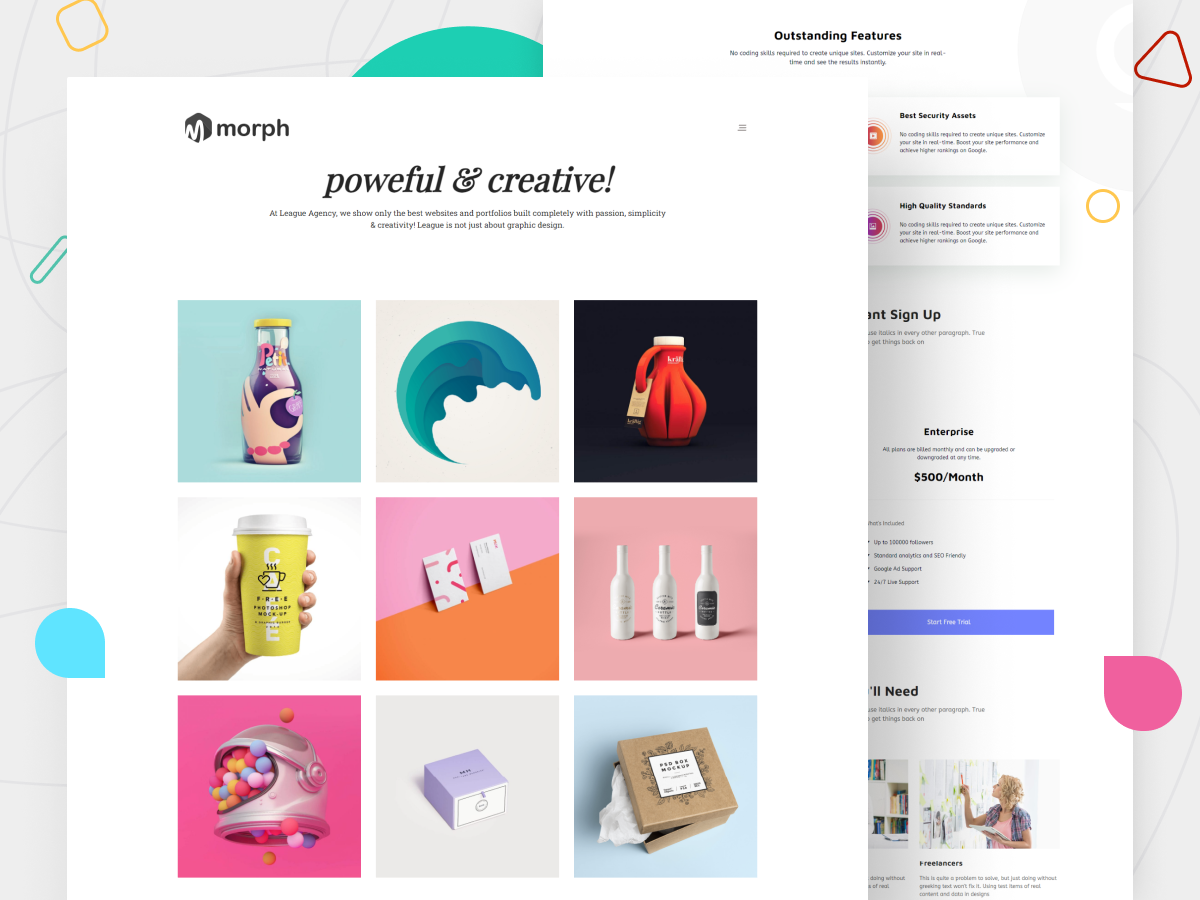
Credit: www.themexpert.com
Frequently Asked Questions
What Tools Can I Use To Design A Website Without Coding?
You can use tools like Wix, Squarespace, and WordPress. They are user-friendly.
Is It Possible To Create A Professional Website Without Coding?
Yes, you can create a professional website using drag-and-drop website builders.
How Do I Choose The Right Website Builder?
Choose a builder based on your needs, budget, and ease of use.
What Features Should My Website Have?
Your website should have a clean design, easy navigation, and contact information.
Conclusion
Creating a professional website without coding is possible. Use a website builder. Choose a good template. Customize it. Add important pages. Write clear content. Use images and videos. Make your site mobile-friendly. Set up easy navigation. Include calls to action. Test your site. Publish it. Keep it updated. Follow these steps. You will have a great website.