Do you want more people to visit your website? Using internal links can help. Internal links are links that go from one page to another page on the same website. They help users find more content. They also help search engines understand your site.

Credit: backlinko.com
What Are Internal Links?
Internal links are links within your website. They help connect your web pages. This makes it easier for users to navigate your site. For example, if you have a blog post about “Healthy Eating,” you can link to another post about “Benefits of Vegetables.” This keeps users on your site longer.
Why Are Internal Links Important?
Internal links improve user experience. They help users find more content. This can lead to more time spent on your site. It can also reduce bounce rates. Bounce rate is the percentage of visitors who leave after viewing one page.
Internal links also help search engines. They help search engines find and index your pages. This can improve your site’s ranking. A better ranking means more people can find your site.
Best Practices for Internal Linking
Here are some best practices for internal linking. These tips can help you boost your site’s SEO.
Use Descriptive Anchor Text
Anchor text is the clickable text in a hyperlink. It should be descriptive. It should tell users what to expect when they click the link. For example, “click here” is not descriptive. “Learn more about healthy eating” is descriptive.
Link To Relevant Content
Make sure your links are relevant. If you are writing about healthy eating, link to other posts about food. Do not link to unrelated content. This can confuse users and hurt your SEO.
Use A Logical Structure
Organize your links in a logical way. Think about how users will navigate your site. Use categories and tags to group related content. This makes it easier for users to find what they are looking for.
Do Not Overdo It
Do not use too many internal links. This can be overwhelming for users. It can also look spammy to search engines. A good rule of thumb is to use 2-5 internal links per 500 words of content.
Update Old Content
Do not forget about your old content. Go back and add internal links to new content. This can help keep your old content relevant. It can also help new content get found more easily.
Examples of Internal Linking
Let’s look at some examples. These examples will help you understand how to use internal linking on your own site.
| Page | Internal Link |
|---|---|
| Healthy Eating | Benefits of Vegetables |
| Exercise Tips | Best Home Workouts |
| Mental Health | Stress Management Techniques |
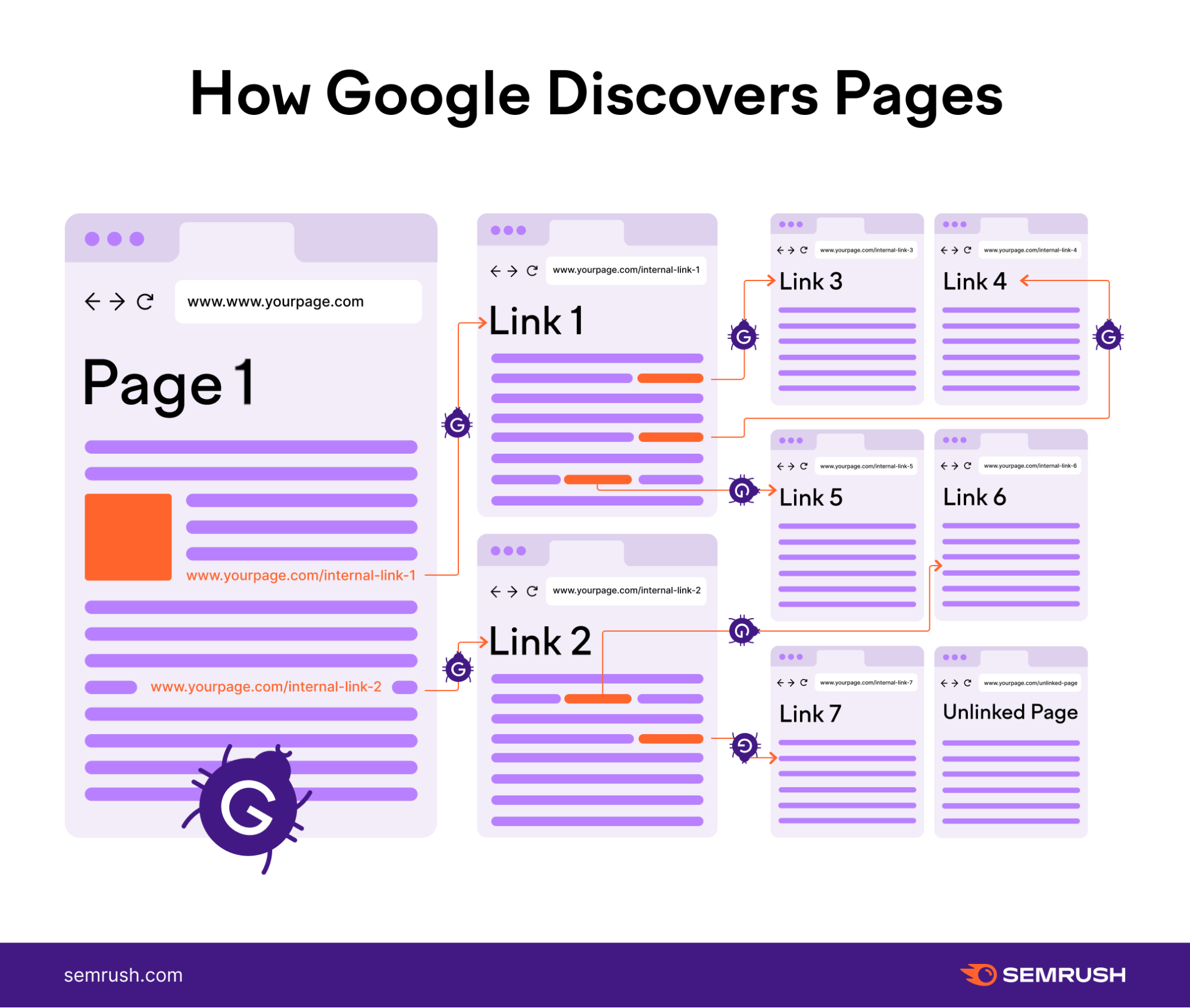
Credit: www.semrush.com
How to Check Your Internal Links
You can use tools to check your internal links. These tools can help you find broken links. They can also help you see if you are using enough internal links.
Google Search Console
Google Search Console is a free tool. It can help you see how many internal links you have. It can also help you find broken links. To use it, log in to your Google Search Console account. Go to the “Links” section. Here, you can see a report of your internal links.
Ahrefs
Ahrefs is a paid tool. It offers more detailed reports. It can help you find broken links. It can also help you find opportunities for new internal links. To use it, log in to your Ahrefs account. Go to the “Site Explorer” section. Enter your website URL. Then, go to the “Internal Links” section.
Frequently Asked Questions
What Is Internal Linking In Seo?
Internal linking connects pages within your site. It helps users and search engines navigate.
Why Are Internal Links Important For Seo?
Internal links improve site structure, help spread link equity, and enhance user experience.
How Many Internal Links Should I Use Per Page?
Use 2-5 internal links per 500 words. Ensure they are relevant and useful.
What Is Anchor Text In Internal Linking?
Anchor text is the clickable text in a hyperlink. It should be descriptive and relevant.
Conclusion
Internal linking is important for SEO. It helps users find more content. It helps search engines understand your site. Follow these best practices to improve your internal linking. Use descriptive anchor text. Link to relevant content. Use a logical structure. Do not overdo it. Update old content. Use tools to check your internal links. By doing this, you can boost your site’s SEO. You can also improve user experience. Happy linking!