Google Analytics is a powerful tool. It helps you understand your website’s performance. You can track many things. One important feature is Goals. In this article, we will learn how to use Google Analytics Goals for SEO insights.
What Are Google Analytics Goals?
Google Analytics Goals are targets you set. These targets track specific actions on your website. These actions could be:
- Filling out a contact form
- Making a purchase
- Signing up for a newsletter
Goals help you measure how well your site is doing. They show you if visitors are taking desired actions. This is important for SEO.
Setting Up Google Analytics Goals
Follow these steps to set up Goals:
- Log in to your Google Analytics account.
- Go to the Admin section.
- Select the account and property you want to track.
- Click on “Goals” in the View column.
- Click the “+ New Goal” button.
- Choose a Goal setup. You can use a template or create a custom Goal.
- Follow the steps to set up your Goal.
Once you set up Goals, you can start tracking data. This data will help you gain SEO insights.
Types of Goals
There are four types of Goals:
- Destination: Tracks when a visitor reaches a specific page.
- Duration: Tracks how long visitors stay on your site.
- Pages/Screens per Session: Tracks the number of pages a visitor views.
- Event: Tracks specific actions, like clicking a button or playing a video.
Choose the type that best fits your needs. Each type provides different insights.
Using Goals for SEO Insights
Now, let’s see how Goals can help with SEO. Here are a few ways:
1. Track Conversions
Conversions are actions you want visitors to take. They could be filling out a form or making a purchase. Tracking conversions shows you how well your site performs. If you have a high conversion rate, your SEO is working well. If not, you need to improve.
2. Identify Popular Pages
Goals can help you find popular pages. These are pages where visitors complete Goals. You can analyze these pages to see what works. Use this information to improve other pages.
3. Understand User Behavior
Goals give you insights into user behavior. You can see which pages visitors view before completing a Goal. This helps you understand the user journey. Use this information to improve your site’s structure.
4. Measure Engagement
Engagement is important for SEO. Goals like Duration and Pages per Session help you measure engagement. High engagement means visitors find your content valuable. This can improve your search rankings.
5. Identify Issues
Goals can help you find issues on your site. If visitors are not completing Goals, there might be a problem. Check your site’s speed, layout, and content. Fix any issues to improve performance.
Example of Using Goals for SEO Insights
Let’s look at an example. Suppose you run an online store. You set up a Goal to track completed purchases. Here is how you can use this Goal for SEO insights:
- Track the conversion rate for purchases.
- Identify the most popular product pages.
- Analyze the user journey leading to a purchase.
- Measure how long visitors stay on the site before buying.
- Check if visitors view multiple pages before purchasing.
Use this information to improve your product pages. Make sure they load quickly and have clear descriptions. Optimize your site structure to make it easy for visitors to find products.

Credit: www.facebook.com
Tips for Using Google Analytics Goals
Here are some tips to help you get the most out of Goals:
- Set Clear Goals: Make sure your Goals are specific and measurable.
- Use Different Goal Types: Use a mix of Destination, Duration, Pages per Session, and Event Goals.
- Analyze Data Regularly: Check your Goal data often to see how your site is performing.
- Make Improvements: Use the insights you gain to make improvements to your site.
- Test Changes: Test any changes you make to see if they improve performance.

Credit: emplifi.io
Frequently Asked Questions
What Are Google Analytics Goals?
Google Analytics Goals track user actions on your website. They measure how well your site fulfills target objectives.
Why Are Goals Important For Seo?
Goals help you understand user behavior. They show how visitors interact with your content, aiding SEO strategy.
How To Set Up Google Analytics Goals?
Go to Admin, then View, and click Goals. Follow the setup instructions to create a Goal.
What Types Of Goals Can You Create?
Common types include destination, duration, pages/screens per session, and event. Each type measures different user actions.
Conclusion
Google Analytics Goals are a valuable tool. They help you track important actions on your site. Use Goals to gain SEO insights. Track conversions, identify popular pages, and understand user behavior. Measure engagement and find issues on your site. Use the insights to make improvements. Follow the tips to get the most out of Goals. With Google Analytics Goals, you can improve your site’s performance and boost your SEO.
Start using Google Analytics Goals today. Track your site’s performance and gain valuable insights. Use this information to improve your site’s SEO. With the right approach, you can see great results.