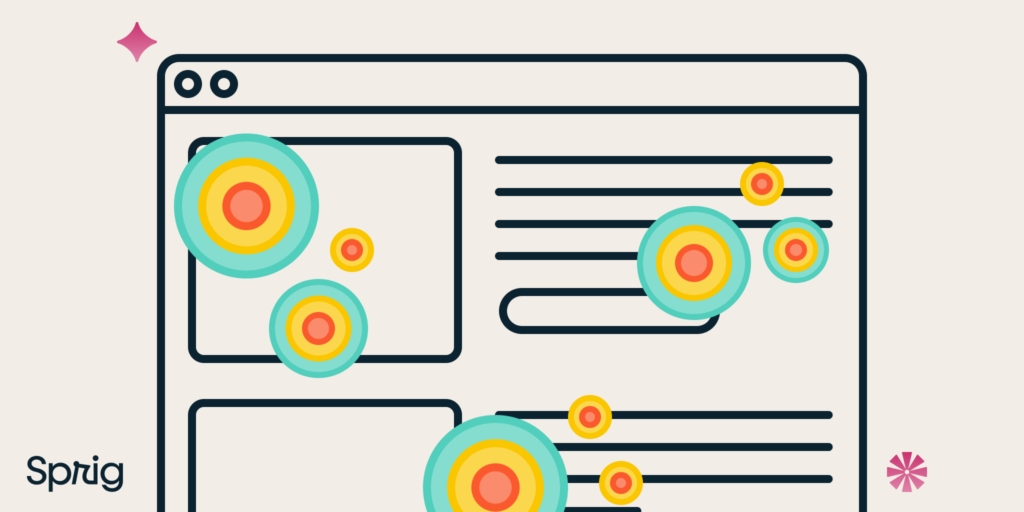Introduction to Heatmaps
Heatmaps are visual tools. They show where users click, scroll, and move on a webpage. This data is useful. It helps improve SEO and user engagement.
What Are Heatmaps?
Heatmaps use colors to represent data. Red areas show high activity. Blue areas show low activity. This makes it easy to see where users focus most.
Types of Heatmaps
- Click Heatmaps: Show where users click the most.
- Scroll Heatmaps: Show how far users scroll down a page.
- Mouse Movement Heatmaps: Show where users move their mouse.
Benefits of Using Heatmaps
Heatmaps provide many benefits. They help understand user behavior. This can lead to better website design. It can also improve SEO and user engagement.
Improving Seo With Heatmaps
SEO stands for Search Engine Optimization. It helps your website rank higher on search engines. Heatmaps can improve SEO in many ways.
- Identify Popular Content: Heatmaps show which content users like the most. This helps you create more of that content.
- Reduce Bounce Rate: If users leave your site quickly, it hurts SEO. Heatmaps help find problem areas. Fixing these can keep users on your site longer.
- Improve Navigation: Heatmaps show where users click. This helps you improve site navigation. Better navigation can improve SEO.
Enhancing User Engagement With Heatmaps
User engagement is important. It keeps users on your site. Heatmaps can help improve user engagement.
- Optimize Layout: Heatmaps show which parts of the page get the most attention. Use this data to place important elements in these areas.
- Improve Content Placement: Heatmaps show where users click. This helps you place buttons, links, and images in the best spots.
- Enhance User Experience: Understanding how users interact with your site helps improve user experience.
How to Use Heatmaps
Using heatmaps is simple. Here are the steps:
- Choose a heatmap tool. There are many tools available online.
- Install the heatmap tool on your website.
- Collect data. Let the tool run for a few days or weeks.
- Analyze the data. Look for patterns and insights.
- Make changes based on the data. Improve your website design and content.
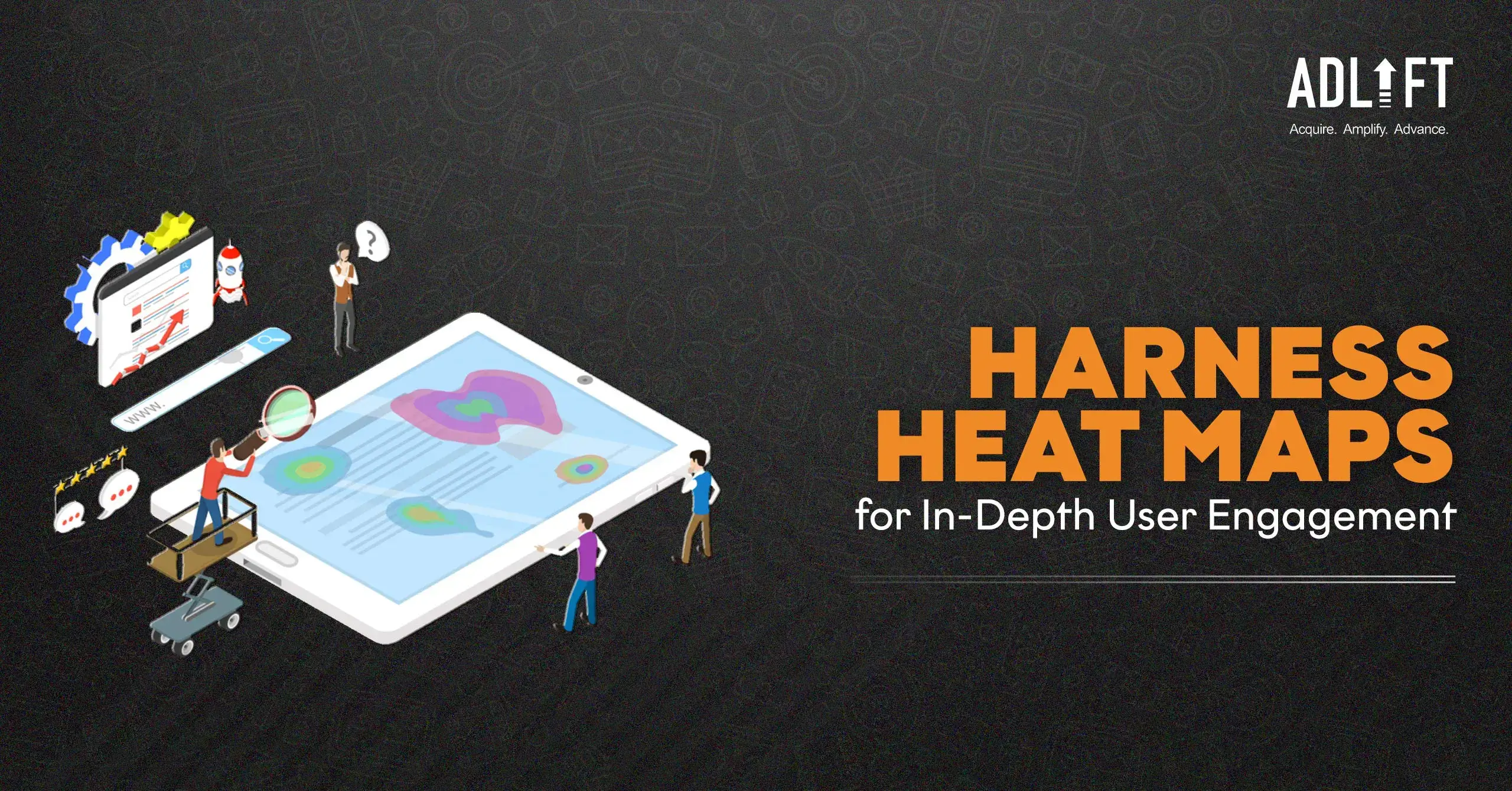
Credit: www.adlift.com

Credit: seobase.com
Popular Heatmap Tools
Here are some popular heatmap tools:
- Hotjar: Offers click, scroll, and mouse movement heatmaps.
- Crazy Egg: Provides click and scroll heatmaps. Also offers A/B testing.
- Lucky Orange: Includes click, scroll, and mouse movement heatmaps. Also provides live chat and visitor recordings.
Case Studies: Success Stories
Many companies have used heatmaps successfully. Here are two examples:
| Company | Problem | Solution | Result |
|---|---|---|---|
| Company A | High bounce rate | Used heatmaps to find problem areas | Reduced bounce rate by 30% |
| Company B | Low user engagement | Used heatmaps to optimize content placement | Increased engagement by 25% |
Frequently Asked Questions
What Is A Heatmap In Analytics?
A heatmap visually shows where users click, scroll, or hover on a webpage.
How Do Heatmaps Improve Seo?
Heatmaps identify popular areas, improving content placement and user engagement, which boosts SEO.
What Types Of Heatmaps Are There?
There are click, move, and scroll heatmaps. Each shows different user interactions.
How Can I Use Heatmaps For User Engagement?
Analyze heatmaps to find what interests users. Then adjust your content accordingly.
Conclusion
Heatmaps are valuable tools. They help improve SEO and user engagement. By using heatmaps, you can understand user behavior better. This leads to a better website experience. Start using heatmaps today.