Managing projects and teams can be challenging. But with the right tools, it becomes easier. Today, we will talk about essential tools for effective project and team management.

Credit: www.linkedin.com
Why Use Tools for Project and Team Management?
Using tools helps keep everything organized. It ensures tasks are completed on time. It also improves communication within the team. Overall, it makes managing projects much simpler.
Key Features of Good Management Tools
A good management tool should be easy to use. It should have features like:
- Task management
- Time tracking
- Team collaboration
- Progress tracking
- Reporting
Let’s discuss some essential tools that have these features.
1. Trello
Trello is a popular project management tool. It uses boards, lists, and cards. This makes it easy to organize tasks and projects. You can assign tasks to team members. You can also set deadlines and track progress.
Key Features Of Trello:
- Task management with cards
- Assign tasks to team members
- Set deadlines
- Track progress
- Integrates with other tools
2. Asana
Asana is another great tool for project management. It helps teams stay organized and on track. You can create tasks and subtasks. You can also assign them to team members. Asana allows you to set deadlines and priorities.
Key Features Of Asana:
- Create tasks and subtasks
- Assign tasks to team members
- Set deadlines and priorities
- Track progress
- Collaborate with team members
3. Slack
Slack is a communication tool for teams. It allows team members to chat in real-time. You can create channels for different projects. This keeps conversations organized. Slack also integrates with other tools like Trello and Asana.
Key Features Of Slack:
- Real-time communication
- Create channels for projects
- Share files and documents
- Integrates with other tools
- Searchable message history
4. Microsoft Teams
Microsoft Teams is another tool for team communication. It allows for video calls and meetings. You can also chat with team members. Microsoft Teams integrates with other Microsoft tools like Word and Excel.
Key Features Of Microsoft Teams:
- Video calls and meetings
- Chat with team members
- Share files and documents
- Integrates with Microsoft tools
- Searchable message history
5. Jira
Jira is a tool for managing software development projects. It helps teams plan, track, and release software. Jira uses boards and cards like Trello. This makes it easy to organize tasks and track progress.
Key Features Of Jira:
- Task management with boards and cards
- Track progress
- Plan and release software
- Integrates with other tools
- Customizable workflows
6. Basecamp
Basecamp is a tool for project management. It helps teams stay organized and on track. You can create tasks and assign them to team members. Basecamp also allows you to set deadlines and track progress.
Key Features Of Basecamp:
- Create tasks and assign them
- Set deadlines
- Track progress
- Collaborate with team members
- Share files and documents
7. Google Workspace
Google Workspace is a suite of tools for team collaboration. It includes tools like Google Docs, Sheets, and Drive. These tools help teams work together on documents, spreadsheets, and presentations.
Key Features Of Google Workspace:
- Create and share documents
- Collaborate in real-time
- Store files in Google Drive
- Integrates with other tools
- Secure and reliable
8. Monday.com
Monday.com is a tool for project management. It helps teams plan, track, and manage work. You can create tasks and assign them to team members. Monday.com also allows you to set deadlines and track progress.
Key Features Of Monday.com:
- Create tasks and assign them
- Set deadlines
- Track progress
- Collaborate with team members
- Customizable workflows
9. ClickUp
ClickUp is a tool for project management. It helps teams stay organized and on track. You can create tasks and assign them to team members. ClickUp also allows you to set deadlines and track progress.
Key Features Of Clickup:
- Create tasks and assign them
- Set deadlines
- Track progress
- Collaborate with team members
- Customizable workflows
10. Wrike
Wrike is a tool for project management. It helps teams stay organized and on track. You can create tasks and assign them to team members. Wrike also allows you to set deadlines and track progress.
Key Features Of Wrike:
- Create tasks and assign them
- Set deadlines
- Track progress
- Collaborate with team members
- Customizable workflows
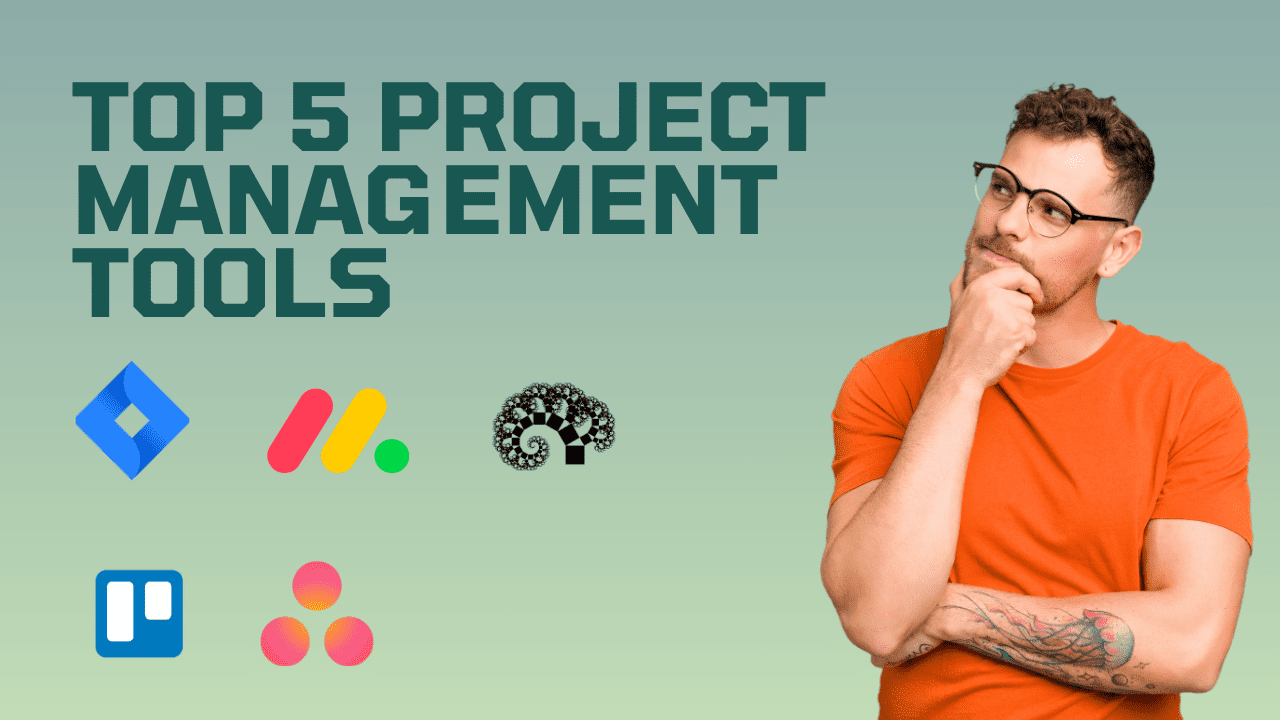
Credit: kantree.io
Frequently Asked Questions
What Are The Best Project Management Tools?
Trello, Asana, and Monday. com are popular tools. They help in organizing tasks and tracking progress.
How Do Team Management Tools Improve Productivity?
They streamline communication, assign tasks, and track progress. This keeps everyone on the same page.
What Is The Role Of Project Management Software?
It helps plan, organize, and manage resources. Ensures projects are completed on time and within budget.
Why Use Collaboration Tools For Remote Teams?
They enable seamless communication and file sharing. This ensures team members stay connected, regardless of location.
Conclusion
These tools make project and team management easier. They help keep everything organized. They improve communication within the team. Choose the tools that best fit your needs. Start using them today for effective project and team management.