Website speed is very important. It affects your SEO results. Search engines like Google prefer fast websites. Slow websites can lose visitors. People do not like waiting for pages to load. This guide will help you make your website faster.
Why Website Speed Matters
Fast websites rank higher in search results. When your site is fast, people stay longer. This makes your site more popular. Popular sites get more visitors. More visitors mean better SEO results.
Check Your Website Speed
First, you need to know how fast your site is. Use tools like Google PageSpeed Insights or WebPageTest. These tools show your site’s speed. They also give tips to improve speed.

Credit: www.socialmediabutterflyblog.com
Optimize Images
Images can slow down your site. Optimize your images to make them smaller. Use tools like TinyPNG or ImageCompressor. These tools reduce image size without losing quality.
Use Browser Caching
Browser caching stores files on a visitor’s computer. This makes your site load faster next time they visit. You can set up caching in your website’s settings.
Minimize HTTP Requests
Every time someone visits your site, their browser asks for files. These are called HTTP requests. The more requests, the slower your site. Combine files to reduce requests. For example, combine multiple CSS files into one.
Use a Content Delivery Network (CDN)
A CDN helps deliver your site’s content faster. It stores your files on servers around the world. When someone visits your site, they get files from the nearest server. This makes your site load faster.
Enable Compression
Compression makes your website files smaller. Smaller files load faster. Use Gzip compression to reduce file size. You can enable Gzip in your website’s settings.
Optimize Your Code
Your website’s code can affect speed. Clean, simple code loads faster. Remove unnecessary code and comments. Use tools like HTML Validator to check your code.
Choose a Fast Web Host
Your web host can affect your site’s speed. Choose a host with good performance. Look for hosts with fast servers and good reviews.

Credit: nitropack.io
Monitor Your Website Speed
Keep checking your site’s speed. Use tools like Google PageSpeed Insights regularly. Fix any new issues that slow down your site.
Frequently Asked Questions
How Can I Check My Site’s Speed?
Use tools like Google PageSpeed Insights or GTmetrix to analyze your site’s speed.
Why Is Site Speed Important For Seo?
Site speed impacts user experience and search rankings. Faster sites rank higher on Google.
What Factors Slow Down A Website?
Large images, too many plugins, and unoptimized code can slow down your website.
How Does Image Size Affect Site Speed?
Large images take longer to load, slowing down your site. Optimize image sizes for faster loading.
Conclusion
Website speed is important for SEO. Fast websites rank higher and get more visitors. Use these tips to make your site faster. Check your speed, optimize images, and use a CDN. Enable compression and clean up your code. Choose a good web host. Keep monitoring your speed. Your site will be faster and your SEO results will improve.