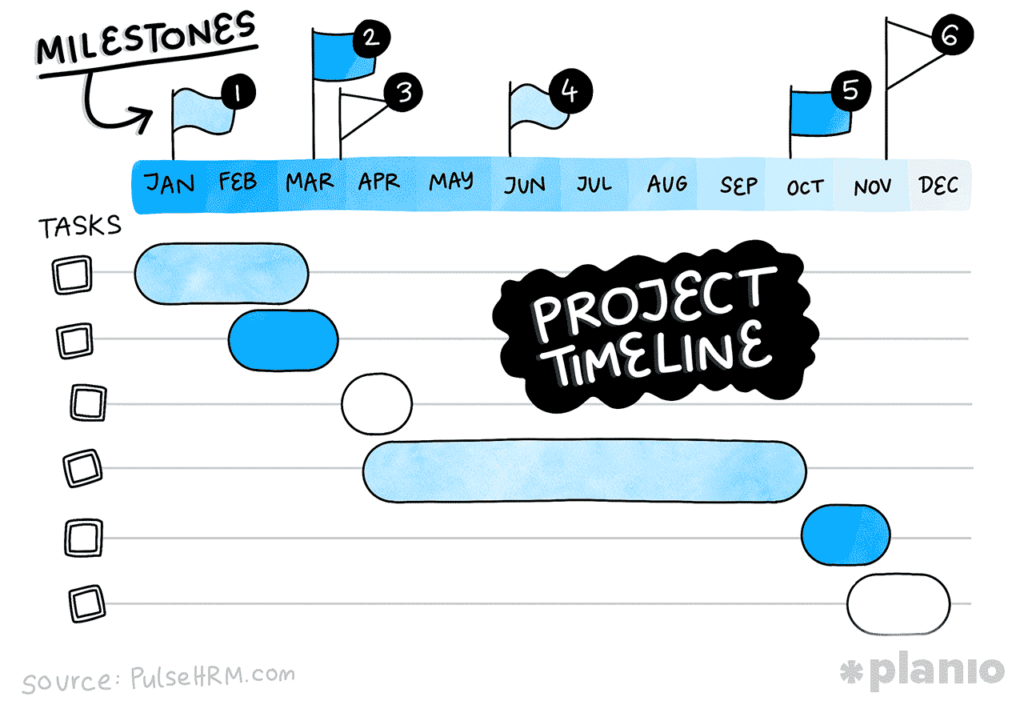Project management can be hard. But, it becomes easier with milestones. Milestones help you track progress. They also help keep your team on track. This guide will teach you how to set and track milestones. Let’s start!
What are Milestones?
Milestones are key events in a project. They mark important dates or tasks. For example, finishing a design draft is a milestone. So is getting approval from a client. Milestones help measure progress in a project.
Why are Milestones Important?
Milestones are important for several reasons:
- Track Progress: They show how far you have come.
- Stay on Schedule: They help keep the project on time.
- Motivate the Team: Reaching milestones feels good.
- Manage Resources: They help you plan better.
How to Set Milestones
Setting milestones is simple. Follow these steps:
1. Define The Project Goal
First, know your end goal. What do you want to achieve? Write it down. Make sure it is clear and specific.
2. Break Down The Project Into Tasks
Next, break the project into smaller tasks. These tasks should be easy to manage. List all the tasks needed to reach the goal.
3. Identify Key Events
Look at your task list. Pick out key events. These are your milestones. For example, “Design Complete” or “First Draft Approved”. These events should be important and measurable.
4. Set Dates For Each Milestone
Decide when you want to reach each milestone. Set realistic dates. Make sure the dates are spaced out well. This helps keep the project on track.
5. Assign Tasks To Team Members
Assign tasks to your team. Make sure everyone knows their role. They should also know the deadlines. Clear communication is key.
How to Track Milestones
Tracking milestones is just as important as setting them. Here is how to do it:
1. Use A Project Management Tool
Use a tool to track progress. Many tools are available. Examples are Trello, Asana, and Microsoft Project. These tools help you see progress in real-time.
2. Update Milestones Regularly
Keep your milestones updated. Check them often. Update the status of each milestone. This helps you see if you are on track.
3. Communicate With Your Team
Talk to your team often. Make sure everyone knows the status. Discuss any problems. This helps solve issues quickly.
4. Review And Adjust
Review your milestones regularly. Adjust them if needed. Sometimes, things change. It is okay to update your plan.

Credit: plan.io
Common Challenges and Solutions
Here are some common challenges and how to solve them:
Challenge 1: Missed Deadlines
Solution: Review why the deadline was missed. Adjust your plan. Make sure future deadlines are realistic.
Challenge 2: Poor Communication
Solution: Improve communication. Hold regular meetings. Use tools to keep everyone updated.
Challenge 3: Lack Of Resources
Solution: Identify what resources are needed. Plan better in the future. Ask for help if needed.

Credit: plan.io
Frequently Asked Questions
What Are Project Milestones?
Project milestones are key points in a project timeline that mark significant stages or events.
Why Are Milestones Important In Project Management?
Milestones help track progress, ensure timely completion, and maintain project focus.
How Do You Set Milestones?
Identify key deliverables, deadlines, and stages. Break down tasks into manageable parts.
What Tools Can Track Project Milestones?
Tools like Trello, Asana, and Microsoft Project effectively track project milestones.
Conclusion
Setting and tracking milestones is key to project success. It helps you see progress and stay on track. Follow the steps in this guide to set and track milestones. This will make your project run smoother. Good luck!
Frequently Asked Questions (FAQs)
| Question | Answer |
|---|---|
| What is a milestone? | A milestone is a key event in a project. |
| Why are milestones important? | They help track progress and keep the project on schedule. |
| How do I set milestones? | Define your goal, break down tasks, identify key events, set dates, and assign tasks. |
| How do I track milestones? | Use a project management tool, update milestones, communicate with the team, and review regularly. |