Google Search Console is a free tool. It helps you understand your website’s performance. It gives you insights into your website’s traffic. Let’s learn how to use it for SEO.
What is Google Search Console?
Google Search Console is a service by Google. It helps you monitor your website. You can see how Google views your site. It shows you search traffic and issues.
Why Use Google Search Console?
- Monitor website performance
- Find and fix errors
- Understand search queries
- Check backlinks
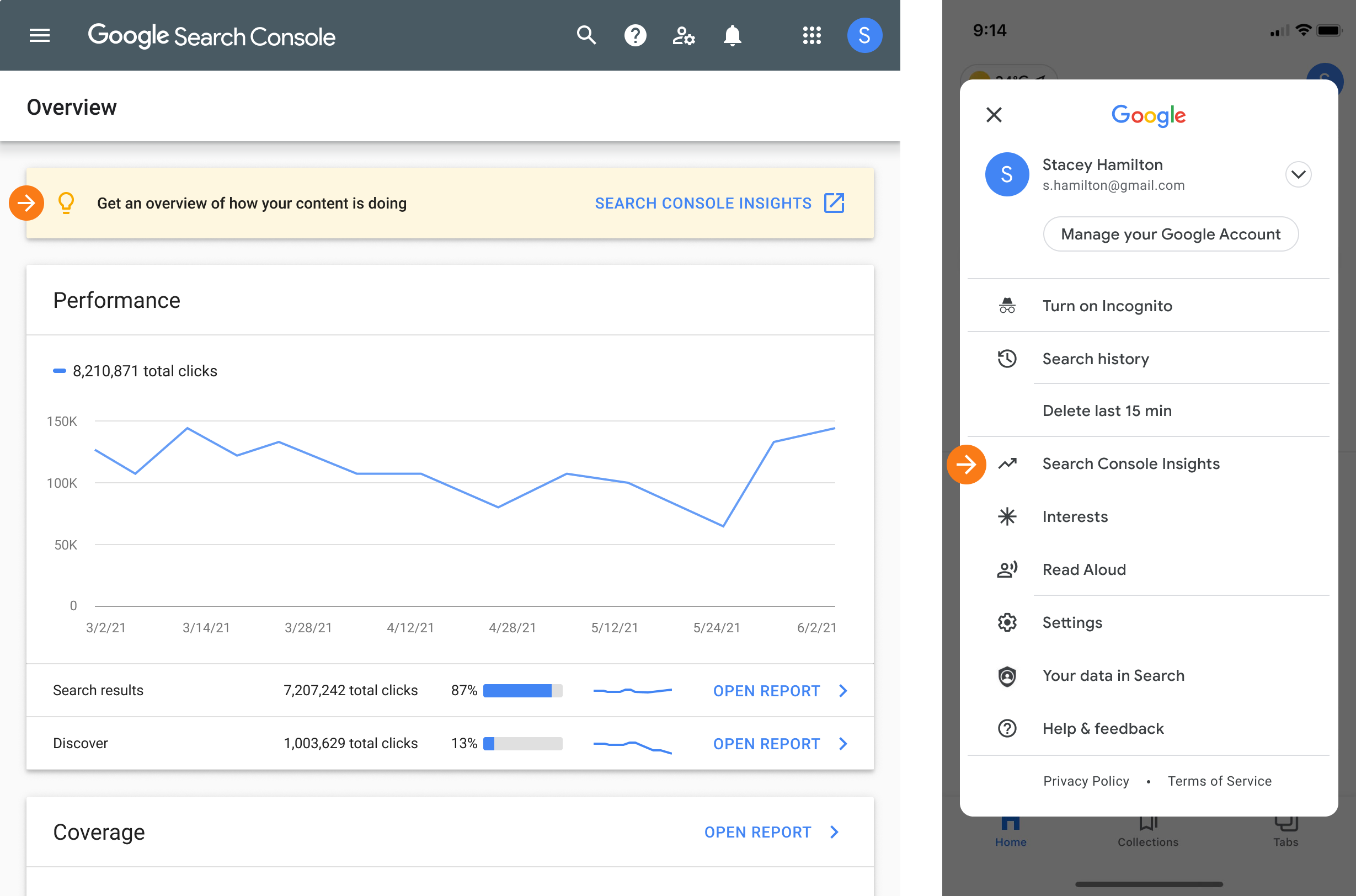
Credit: developers.google.com
How to Set Up Google Search Console
Setting up Google Search Console is easy. Follow these steps:
- Go to the Google Search Console website.
- Sign in with your Google account.
- Add your website’s URL.
- Verify your website ownership.
Understanding the Dashboard
The dashboard is the first thing you see. It gives you an overview. Here are the main sections:
Performance
This section shows you how well your site is doing. You can see:
- Total clicks
- Total impressions
- Average click-through rate (CTR)
- Average position
Look at the “Queries” tab. It shows you the search terms people use. The “Pages” tab shows which pages get the most traffic.
Url Inspection
This tool lets you check a specific URL. It shows if Google can index it. You can see if there are any issues.
Coverage
This section shows any indexing problems. It tells you if Google can crawl your pages. It also shows errors and warnings.
Sitemaps
A sitemap helps Google find your pages. You can submit your sitemap here. It shows if there are any issues with your sitemap.
Mobile Usability
This section shows if your site works on mobile devices. Google likes mobile-friendly sites. It shows any problems users might face.
Links
This section shows your backlinks. Backlinks are links from other sites to your site. More backlinks can help your SEO.
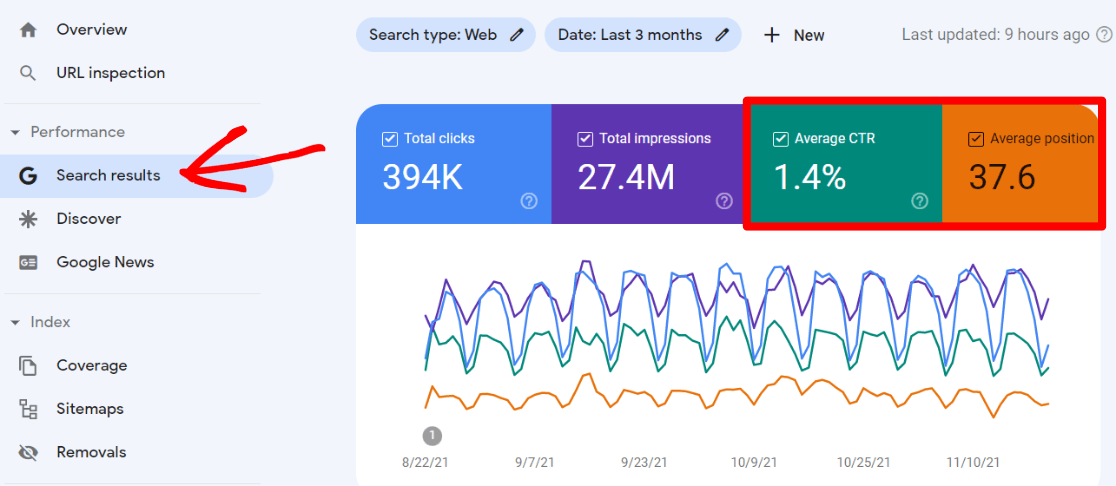
Credit: www.monsterinsights.com
Using Google Search Console for SEO Insights
Now, let’s use Google Search Console for SEO insights. Follow these tips:
Check Your Performance
Go to the “Performance” section. Look at the data. See which queries bring traffic. Note the pages with high CTR.
Identify And Fix Errors
Check the “Coverage” section. Look for errors and warnings. Fix any issues you find.
Submit Your Sitemap
Go to the “Sitemaps” section. Submit your sitemap. Make sure there are no issues.
Improve Mobile Usability
Check the “Mobile Usability” section. Fix any problems. Make sure your site is mobile-friendly.
Analyze Backlinks
Go to the “Links” section. Look at your backlinks. Find opportunities to get more backlinks.
Tips for Better SEO
Here are some tips to improve your SEO:
- Use relevant keywords
- Create quality content
- Optimize your meta tags
- Improve page load speed
- Get more backlinks
Frequently Asked Questions
What Is Google Search Console?
Google Search Console is a free tool by Google. It helps monitor website performance.
How Do I Verify My Website In Google Search Console?
You can verify your website by using HTML file upload, meta tag, or Google Analytics.
What Insights Can I Get From Google Search Console?
You get insights like search traffic, site errors, and keyword performance.
How Do I Use Google Search Console For Seo?
Use it to track keywords, fix errors, and improve site performance.
Conclusion
Google Search Console is a valuable tool. It helps you understand your website’s performance. Use it to find and fix issues. Follow the tips to improve your SEO. Keep learning and improving your site.
Frequently Asked Questions (FAQ)
| Question | Answer |
|---|---|
| What is Google Search Console? | Google Search Console is a free tool. It helps monitor your website’s performance. |
| Why use Google Search Console? | It helps find and fix errors. It shows search traffic and backlinks. |
| How do I set up Google Search Console? | Go to the website, sign in, add your URL, and verify ownership. |
| What is a sitemap? | A sitemap helps Google find your pages. Submit it in the Sitemaps section. |
| What are backlinks? | Backlinks are links from other sites to your site. They help improve SEO. |