Retargeting ads can help you get more from your paid media. They are a great way to bring people back to your website. This article will help you understand how to use retargeting ads effectively.
Credit: hyros.com
What are Retargeting Ads?
Retargeting ads are special ads. They show up for people who have visited your website before. These ads remind them about your products or services. They can help bring visitors back to your site.
Why Use Retargeting Ads?
Retargeting ads can improve your paid media ROI. This is because they target people who already know about your brand. These people are more likely to buy from you. Here are some reasons to use retargeting ads:
- Increase brand awareness
- Boost website traffic
- Improve conversion rates
- Lower advertising costs

Credit: www.designity.com
How Do Retargeting Ads Work?
Retargeting ads use cookies. Cookies are small pieces of data. They are stored on a user’s browser. When someone visits your website, a cookie is placed on their browser. This cookie helps track their activity.
Later, when the user visits other websites, the cookie helps show them your ads. These ads remind them about your website. This increases the chances of them coming back.
Steps to Create Retargeting Ads
Creating retargeting ads is simple. Follow these steps:
- Set up a retargeting campaign in your ad platform.
- Add the retargeting pixel to your website.
- Create your retargeting ads.
- Choose your target audience.
- Launch your campaign.
Step 1: Set Up A Retargeting Campaign
First, log in to your ad platform. This could be Google Ads or Facebook Ads. Set up a new retargeting campaign. Follow the platform’s instructions.
Step 2: Add The Retargeting Pixel
Next, you need to add the retargeting pixel to your website. A pixel is a small piece of code. It helps track visitors on your site. Each ad platform has its own pixel code. Follow the instructions to add it to your site.
Step 3: Create Your Retargeting Ads
Now, create your ads. Make sure they are eye-catching. Use clear images and simple text. Your ads should remind people of your brand. They should also encourage people to come back to your site.
Step 4: Choose Your Target Audience
Select the audience for your retargeting ads. These are the people who have visited your site before. You can also choose specific actions they took. For example, people who visited a certain page or added items to their cart.
Step 5: Launch Your Campaign
Finally, launch your retargeting campaign. Monitor its performance. Make changes if needed to improve results.
Best Practices for Retargeting Ads
Follow these best practices to get the most from your retargeting ads:
- Use frequency caps: Limit how often people see your ads.
- Segment your audience: Create different ads for different groups.
- Test different ads: Try different images and messages.
- Use dynamic retargeting: Show ads based on user behavior.
- Exclude converted users: Do not show ads to people who already bought.
Measuring the Success of Retargeting Ads
It is important to measure the success of your retargeting ads. This will help you understand if your ads are working. Here are some metrics to track:
| Metric | Description |
|---|---|
| Click-Through Rate (CTR) | The percentage of people who click your ads |
| Conversion Rate | The percentage of visitors who complete a desired action |
| Cost Per Click (CPC) | The amount you pay for each click on your ad |
| Return on Investment (ROI) | The profit you make from your ads compared to the cost |
Common Mistakes to Avoid
There are some common mistakes that people make with retargeting ads. Avoid these to get better results:
- Showing ads too often: This can annoy people.
- Using the same ad for everyone: Different people need different messages.
- Not testing your ads: Always test different versions.
- Ignoring mobile users: Make sure your ads work on mobile devices.
Frequently Asked Questions
What Are Retargeting Ads?
Retargeting ads show ads to people who visited your site before. They help increase conversions.
How Do Retargeting Ads Work?
Retargeting ads track visitor behavior with cookies. They then show relevant ads to those visitors on other sites.
Why Are Retargeting Ads Effective?
Retargeting ads remind visitors about your product or service. This increases the chances they will return and buy.
What Platforms Support Retargeting Ads?
Platforms like Google Ads, Facebook, and Instagram support retargeting ads. They offer tools to set up and manage campaigns.
Conclusion
Retargeting ads are a powerful tool. They can help you get more from your paid media. By following the steps and best practices, you can create effective retargeting ads. This will help you increase your ROI and grow your business.
Remember to measure your success and avoid common mistakes. With the right approach, retargeting ads can bring more visitors back to your site. This will lead to more sales and better results for your business.
Start using retargeting ads today. Watch as your paid media ROI improves. Happy advertising!