Do you want your website to rank higher on search engines? You need a strong SEO strategy. One important step is to perform an SEO audit. This guide will help you understand what an SEO audit is and how to do it.
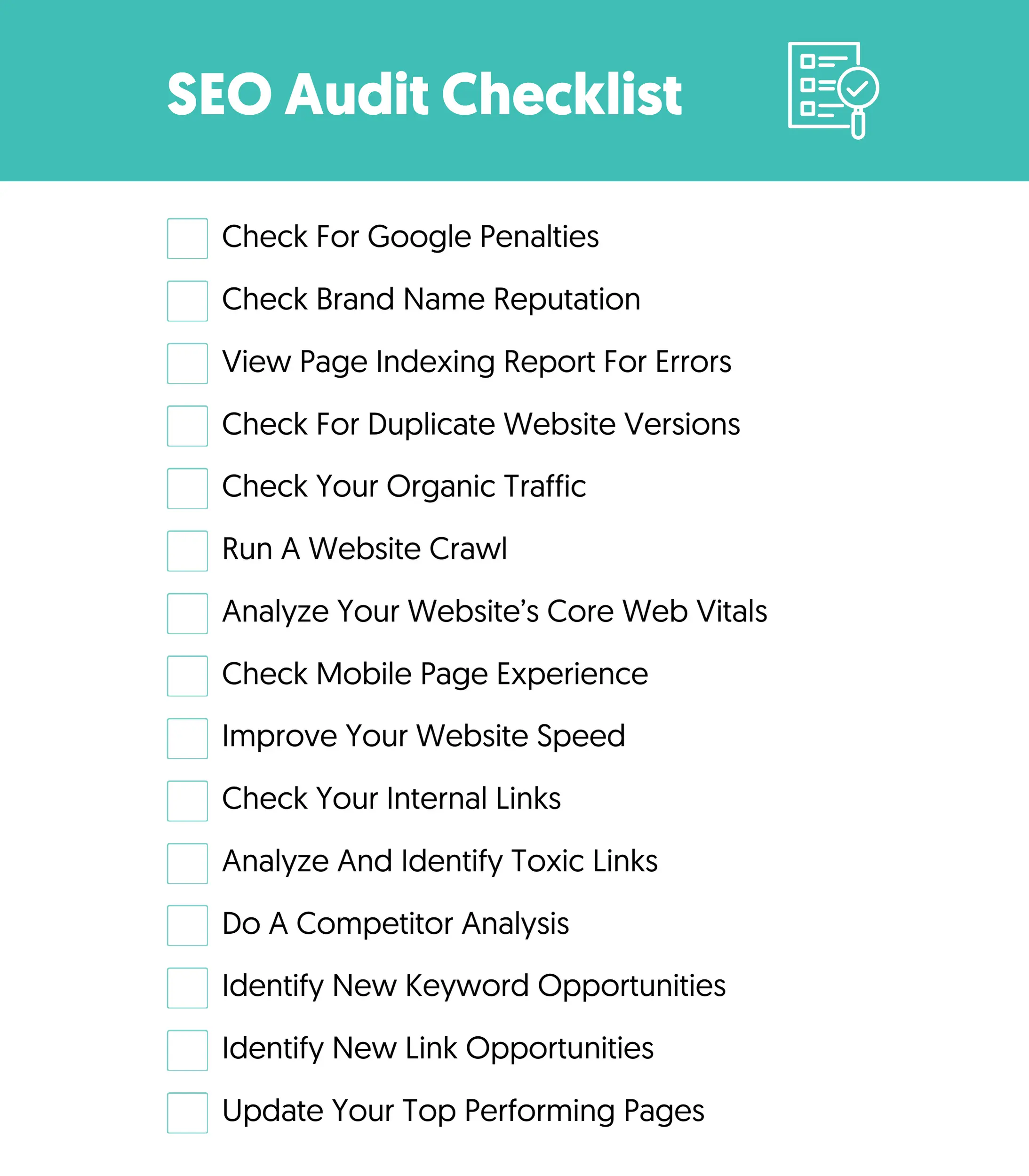
Credit: www.reliablesoft.net
What is an SEO Audit?
An SEO audit checks how well your website works. It looks at your website’s strengths and weaknesses. The goal is to find and fix problems. This helps your site rank better on search engines.
Why is an SEO Audit Important?
An SEO audit helps you improve your site. It checks for issues that may hurt your search engine rank. Fixing these issues can lead to more visitors. More visitors can mean more customers.
SEO Audit Checklist
Use this checklist to analyze your site. Follow each step to make sure your site performs well.
1. Check Website Speed
Website speed is very important. A slow site can drive visitors away. Use tools like Google PageSpeed Insights to check your speed. Aim for a load time of three seconds or less.
2. Ensure Mobile-friendliness
Many people use their phones to browse the web. Your site must work well on mobile devices. Use Google’s Mobile-Friendly Test to check this.
3. Fix Broken Links
Broken links are bad for SEO. They frustrate visitors and hurt your rank. Use tools like Broken Link Checker to find and fix broken links.
4. Optimize Images
Large images can slow down your site. Optimize images to reduce their size. Use tools like TinyPNG to compress images without losing quality.
5. Check For Duplicate Content
Duplicate content can confuse search engines. Make sure each page has unique content. Use tools like Copyscape to check for duplicates.
6. Review Meta Tags
Meta tags help search engines understand your content. Check that each page has a unique title and description. Use tools like Yoast SEO to review and edit meta tags.
7. Analyze Keyword Usage
Keywords help search engines understand your content. Make sure you use relevant keywords. Don’t overuse them. Tools like Google Keyword Planner can help find the right keywords.
8. Check Internal Linking
Internal links help visitors navigate your site. They also help search engines understand your site structure. Check that you have enough internal links. Make sure they are relevant and helpful.
9. Review Backlinks
Backlinks are links from other sites to your site. They help improve your rank. Use tools like Ahrefs to review your backlinks. Make sure they come from reputable sites.
10. Check Url Structure
Your URLs should be simple and descriptive. Avoid long, complicated URLs. Use hyphens to separate words. Keep URLs short and relevant.
11. Review Content Quality
High-quality content is key. Make sure your content is useful and well-written. Check for spelling and grammar errors. Update old content to keep it relevant.
12. Check For Https
HTTPS is important for security. It also helps your SEO. Make sure your site uses HTTPS. If it doesn’t, talk to your web host about getting an SSL certificate.
13. Use Structured Data
Structured data helps search engines understand your content. It can also improve your search results. Use tools like Google’s Structured Data Markup Helper to add structured data to your site.
14. Review Site Architecture
Your site structure should be simple and logical. Make sure your main pages are easy to find. Use a clear and consistent navigation menu.
15. Check Analytics
Use tools like Google Analytics to track your site’s performance. Look at metrics like page views, bounce rate, and average session duration. Use this data to improve your site.
16. Monitor Social Signals
Social signals are likes, shares, and comments on social media. They can help improve your SEO. Monitor your social signals and engage with your audience.
17. Check For Indexing Issues
Make sure search engines can index your site. Use tools like Google Search Console to check for indexing issues. Fix any problems you find.
18. Review User Experience
User experience (UX) is important for SEO. Make sure your site is easy to use. Check for issues like slow load times, broken links, and confusing navigation.
19. Check Local Seo
If you have a local business, local SEO is important. Make sure your business is listed on Google My Business. Include your address, phone number, and business hours.
20. Use Seo Tools
There are many tools that can help with your SEO audit. Some popular ones include SEMrush, Moz, and Screaming Frog. Use these tools to get a detailed analysis of your site.

Credit: seomator.com
Frequently Asked Questions
What Is An Seo Audit Checklist?
An SEO audit checklist helps evaluate your site’s performance and identify areas for improvement.
Why Is An Seo Audit Important?
An SEO audit improves site visibility, user experience, and search engine ranking.
How Often Should I Perform An Seo Audit?
Perform an SEO audit at least twice a year for best results.
What Are The Key Components Of An Seo Audit?
Key components include technical SEO, content quality, backlinks, and user experience.
Conclusion
An SEO audit is important for your website’s success. Use this checklist to analyze your site. Fix any issues you find. This will help your site rank better on search engines. More visitors will find your site. More visitors can mean more customers. Happy auditing!