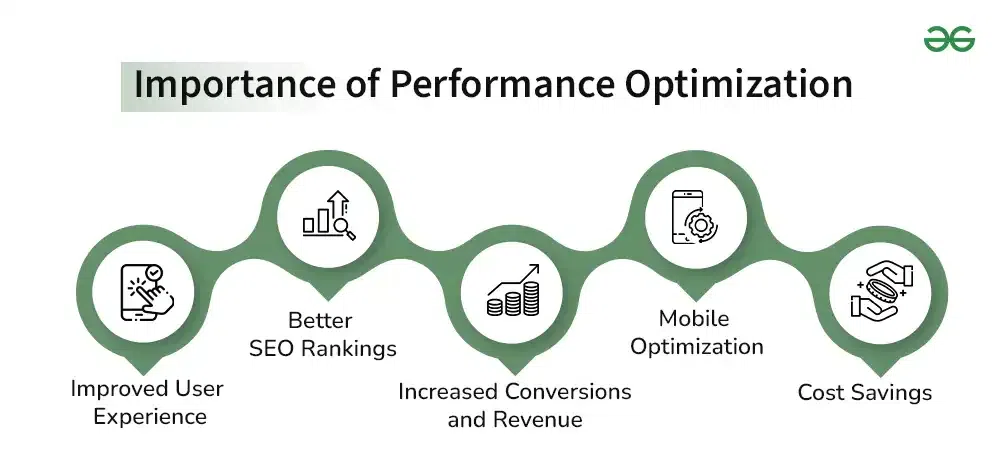Mobile optimization is making your website work well on mobile devices. This is very important for SEO. More people use their phones to browse the web. So, your website needs to be mobile-friendly.

Credit: www.mtu.edu
Why Mobile Optimization Matters
Mobile devices are everywhere. People use their phones more than their computers. Google sees this. It now ranks websites based on their mobile version first. This is called mobile-first indexing.
Mobile-first Indexing
Google wants to give users the best experience. Mobile-first indexing means Google looks at your mobile site first. If your site is not mobile-friendly, it can hurt your SEO. Your rankings may drop.
Better User Experience
Mobile optimization gives users a better experience. A good mobile site loads fast. It is easy to navigate. Users can find what they need quickly.
Increased Traffic
A mobile-friendly site can bring more visitors. People are more likely to stay on your site. They will visit more pages. This can lead to more conversions.
Lower Bounce Rate
A bounce rate is when users leave your site quickly. A high bounce rate is bad for SEO. Mobile optimization can lower your bounce rate. Users will stay longer if they have a good experience.
Improved Page Speed
Page speed is how fast your site loads. It is important for SEO. Slow sites frustrate users. They will leave if a page takes too long to load. Mobile optimization can improve page speed.
Competitive Advantage
Not all websites are mobile-optimized. If your site is, you have an advantage. You can rank higher than your competitors. Users will prefer your site over others.
How to Optimize for Mobile
Responsive Design
A responsive design adjusts to any screen size. It makes your site look good on all devices. This is the best way to optimize for mobile.
Fast Loading Speed
Users do not like waiting. Your site should load in less than three seconds. Use tools like Google PageSpeed Insights to check your speed. Optimize images and use a content delivery network (CDN).
Simple Navigation
Keep your navigation simple. Users should find what they need easily. Use a clean layout and clear menus.
Readable Text
Text should be easy to read on small screens. Use a larger font size. Make sure there is enough contrast between text and background.
Touch-friendly Buttons
Buttons should be easy to tap. Make them big enough for a finger. Space them out so users do not tap the wrong button.
Optimize Images
Large images can slow down your site. Use compressed images. They load faster. Make sure images are responsive too.
Test On Multiple Devices
Test your site on different devices. Check how it looks on various screen sizes. Make sure it works well on both Android and iOS.

Credit: fastercapital.com
Benefits of Mobile Optimization
Better Search Rankings
Google favors mobile-friendly sites. Mobile optimization can boost your search rankings. This means more visibility and traffic.
Higher Engagement
Users stay longer on a mobile-friendly site. They are more likely to interact with your content. This can lead to more shares and comments.
More Conversions
A good mobile experience can increase conversions. Users are more likely to buy or sign up if the process is easy.
Enhanced Brand Image
A mobile-friendly site looks professional. It shows that you care about your users. This can improve your brand image.
| Benefits | Description |
|---|---|
| Better Search Rankings | Google favors mobile-friendly sites, boosting visibility and traffic. |
| Higher Engagement | Users stay longer and interact more with a mobile-friendly site. |
| More Conversions | A good mobile experience can increase sales or sign-ups. |
| Enhanced Brand Image | A professional, mobile-friendly site improves your brand image. |
Common Mobile Optimization Mistakes
Ignoring Mobile Users
Do not ignore mobile users. They are a large part of your audience. Make sure your site works well on mobile.
Poor Navigation
Complicated menus can frustrate users. Keep your navigation simple and easy to use.
Slow Load Times
Slow sites can drive users away. Optimize your site to load quickly.
Unresponsive Design
An unresponsive design can look bad on some devices. Use a responsive design to ensure your site looks good everywhere.
Small Text And Buttons
Small text and buttons are hard to use. Make sure they are large enough to read and tap.
Frequently Asked Questions
What Is Mobile Optimization In Seo?
Mobile optimization ensures your website looks and works well on mobile devices.
Why Is Mobile Optimization Important For Seo?
Google prioritizes mobile-friendly websites. Better mobile experiences improve rankings and user satisfaction.
How Does Mobile Optimization Affect Website Traffic?
Mobile optimization increases traffic by improving user experience and search engine visibility.
What Are The Key Elements Of Mobile Optimization?
Key elements include responsive design, fast loading times, and easy navigation.
Conclusion
Mobile optimization is very important for SEO. It improves user experience and can boost your search rankings. Follow best practices to make your site mobile-friendly. Avoid common mistakes. Test your site on different devices. A mobile-friendly site can bring more traffic and conversions. It can also improve your brand image.